Cara Beli Potrait Pro 18 langsung dari Website resminya dengan menggunakan Kartu debit BNI / Paypal
Cara
Beli Potrait Pro 18 langsung dari Website resminya dengan menggunakan Kartu
debit BNI / Paypal
Sekilas
info Portrait pro 18. Potrait Pro adalah aplikasi editing foto yang
dikembangkan oleh Anthoropics technology Ltd dan pertama kali dirilis pada tahun
2006, dan terus berkembang sampai sekarang.
Potrait
Pro ini dibuat untuk membantu para fotografer amatir dan professional dalam
mengelola foto portrait agar terlihat lebih bagus, rapi dan terlihat lebih
alami pada Sistem operasi Windows dan Mac.
Pada
aplikasi ini kita tidak perlu mengedit foto secara tradisional, karena Potrait
Pro bisa langsung mendeteksi wajah di setiap gambar yang telah dibuka dan
langsung menerapkan perbaikan. ( meskipun begitu saya sejujurnya masih belum
terbiasa dengan aplikasi ini mungkin karena baru kemarin downloadnya hehe).
Filtur
Potrait Pro 18
• Improved hair, skin, background and
feature finding.
• New layering tools with overlay
functionality.
• Advanced skin smoothing for areas outside
of the face.
• Restore brush for removing all edits from
an area.
• Hair volumizing slider.
• Eyes On / Off buttons to mark eyes as
closed or covered.
• Photoshop Smart Filter (Studio editions
only).
Sekarang
bagaimana cara beli aplikasi Potrait Pro 18 di Website Resminya
1.
Siapkan tabungan kalian yang bisa melakukan transaksi
MasterCard. Dalam kesempatan kali ini saya menggunakan Tabungan BNI, dengan
kartu Gold Debit.
2.
Siapkan akun Paypal (https://www.paypal.com),
sebaiknya akun Paypal kalian sudah di verifikasi terlebih dahulu
3.
Kemudian masuk ke website Potrait Pro 18 https://www.portraitprofessional.com/photo_editing_software/new_in_v18/
4.
Kemudian Klik Buy Now
5.
Pilih Paypal ( sebenarnya saya sudah mencoba pilihan
Mastercardnya tapi tidak berhasil, bukan 1 kali saya coba, berkali-kali malah
dan selalu tidak berhasil, jadi saya merekomendasikan melakukan pembelian
menggunakan Paypal).
Gunakan Coupon: FOVL-LCIT-XNWF-KXSE (untuk mendaptkan discond 15%)
6.
Loginlah dengan mengguankan akun Paypal kalian punya
7.
Klik Add a credit or debit card
8.
Isi dengan kode VCN.
9.
Sarang kalian ke Cara membuat kartu VCN Bank BNI
10. Isi
kolom-kolom terbut sesuai dengan informasi yang anda dapat dari . misalnya kayak ini (ini adalah tampilan VCN saya)
11. Kemudian
klik add
12. Dan
selanjutnya anda klik Pay Now
Jika
berhasil anda akan mendapat pemberitahuan di website saat itu juga dan juga di
Email.( dalam tutorial ini saya pelihatkan yang di email ).
- Dalam email tersebut klik Get
Download
- Kemudian klik Download
- Kalian bisa menggunakan kupon tersebut
(siapa tahu aja kalian dapat diskon).
Nah..
sekarang anda sudah tahukan?. aplikasi portrait pro 18 tadi download langsung
install kemudian masukkan token yang telah anda dapat tadi. Dan Tadaaa anda
sudah bisa menggunakan aplikasinya.
Menurut
info yang saya dengar Potrait Pro memberikan diskon untuk mengupgrade
portrait yang dimiliki, jika suatu saat nanti rilis portrait pro 19, 20 dan
selanjutnya.
Apasih yang baru di Potrait Pro 18 ?
ADVANCED
ARTIFICIAL INTELLIGENCE
Using the latest developments in deep learning, image recognition and artificial intelligence, PortraitPro 18 is our most advanced product to date.
As well as more accurate background masking, the new layers menu lets you add overlays to your portraits for the first time. Give your portraits a professional finish by adding your logo or watermark, have fun with stickers, or create artistic double exposures.
For the first time, you can now remove all edits from an area using the improved Restore Brush. This allows you to work with much more complex images, where part of the face is obscured by glasses or other accessories. Simply adjust the Effects Mask to perfectly tailor your editing.
Exclusive to PortraitPro 18 Studio and Studio Max: streamline your workflow with new Smart Filter capability. Switch easily between Photoshop and PortraitPro 18 and customize your portraits to suit yourself and your clients.
Intelligent new hair finding techniques means more accurate and realistic hair editing. Give hair a volume boost or tame unruly locks using the Hair Shape slider.
One of our most requested features. PortraitPro 18 now lets you easily control the editing of each eye independently. Use the Open / Closed buttons to easily turn off edits to eyes that are closed or covered.
PortraitPro 18 harnesses new image recognition technology to quickly and effectively detect the facial features in your image. Now you can spend less time correcting the face selection and get straight into the editing process.
PortraitPro 18 is better than ever at detecting skin in an image even in areas outside the face. Combined with the new Non Face Skin slider, you get more natural results when smoothing all parts of the body.
Unique new developments to our hair detection technology means the hair mask is significantly more accurate, even when presented with complex images. This means less background spilling and more natural looking hair recoloring and tidying.

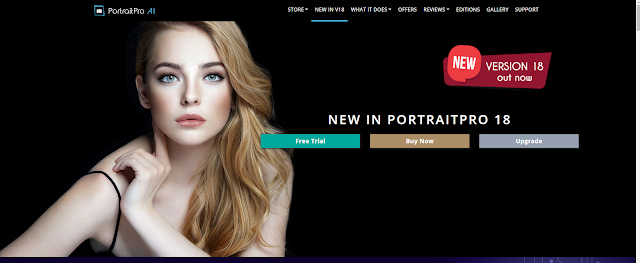

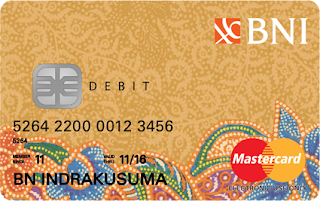
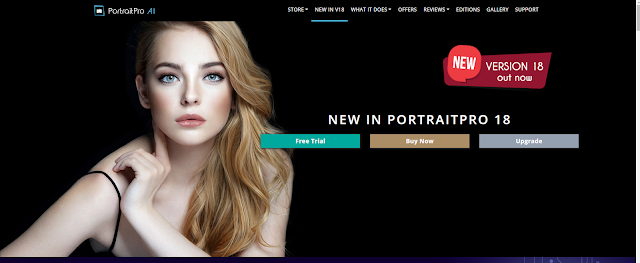

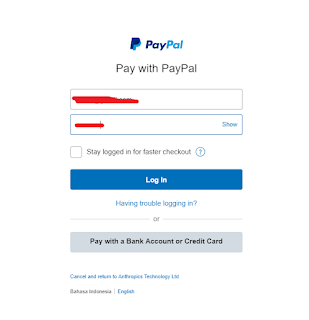
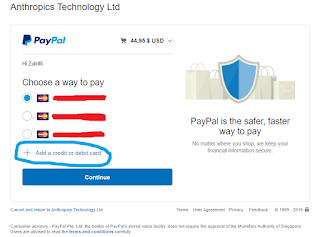
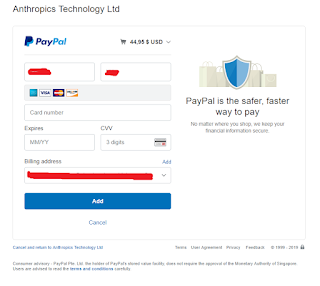


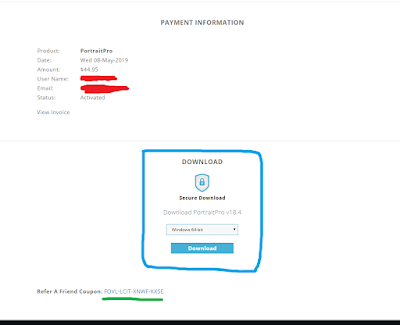



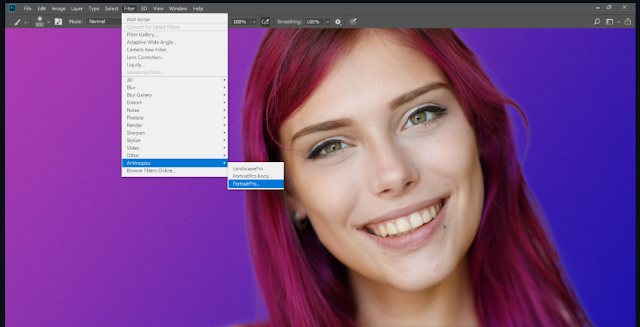

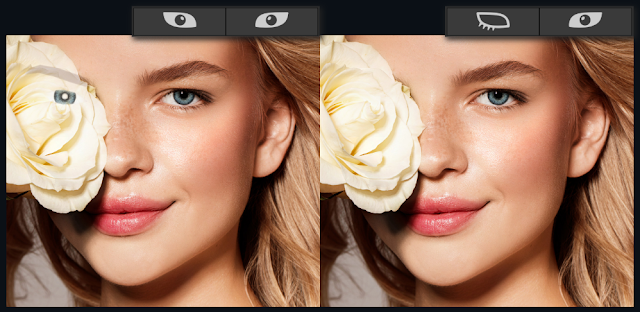





0 Response to "Cara Beli Potrait Pro 18 langsung dari Website resminya dengan menggunakan Kartu debit BNI / Paypal"